Businesses today are increasingly turning to AI customer service solutions—chatbots, virtual agents, and automated support systems—to reduce costs, improve response times, and offer 24/7 support. But one of the biggest questions before adoption is: how much should you budget? In this article, we break down pricing models, cost drivers, and realistic budget ranges to help you choose wisely.
Pricing Models You’ll Encounter
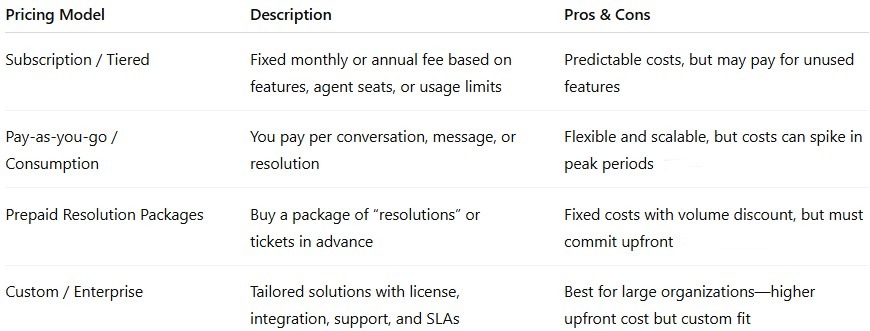
When evaluating AI customer service solutions, you’ll come across several pricing structures. Understanding how each works can help you choose the model that fits your business goals and budget best.
1. Subscription or Tiered Pricing
This is the most common model among AI support platforms. You pay a fixed monthly or annual fee based on usage tiers, features, or the number of support agents. It’s predictable and easy to manage—ideal for companies that want consistent costs. However, you might end up paying for features or capacity you don’t fully use.
2. Pay-As-You-Go or Usage-Based Pricing
In this model, you’re billed according to actual usage—such as the number of customer interactions, chat sessions, or resolutions handled by the AI. It’s flexible and scalable, making it great for businesses with fluctuating volumes. The downside: costs can rise quickly during high-traffic periods.
3. Prepaid Resolution Packages
Some vendors sell “resolution bundles” or prepaid ticket packages. You pay upfront for a set number of customer issues the AI will handle. This approach provides cost control and sometimes discounts for bulk purchases, but it requires commitment ahead of time.
4. Custom or Enterprise Pricing
For large organizations with unique workflows or integration needs, providers offer fully customized pricing. These packages often include dedicated support, API integrations, training, and security compliance. Although the upfront cost is higher, you gain a tailored system that fits your exact needs and scales with your business.
Key Factors That Drive Pricing
- Volume of interactions: More conversations mean more compute, bandwidth, and usage billing.
- Complexity/intelligence: A simple FAQ bot costs much less than one using natural language understanding, sentiment, context, and decision logic.
- Integrations & backend systems: Connecting the AI to your CRM, knowledge base, ticketing system, or ERP adds work and cost.
- Customization & training: Building domain-specific models or training on in-house data increases development cost.
- Maintenance & updates: You’ll need ongoing costs for model retraining, monitoring, and updates.
- Compliance, security & data governance: Especially in regulated industries, you’ll pay more for safe and auditable AI systems.
Typical Price Ranges
Here’s what recent market data show:
- SaaS AI customer service platforms: Many cost around $300–$500/month for standard tiers.
- Agent / per-seat pricing: For example, Zendesk’s AI-enabled plans start at $55 per agent/month in some editions.
- Conversational AI/chatbot builds: Development costs can vary from $5,000 up to $50,000+, depending on sophistication.
- Custom enterprise AI systems: When you build from the ground up with integrations, models, compliance, etc., you might invest $25,000 to over $100,000 in initial build.
- Interaction-based pricing: Some chatbots charge $0.50–$0.70 per interaction for usage-based models.
These ranges overlap—what you pay depends heavily on what features and scale you need.
How to Estimate Your Budget
- Forecast your usage: Estimate the number of users/conversations per month.
- Pick a target service level: What percentage of issues should AI solve vs. escalate to humans?
- Add integration & setup costs: Include the cost to connect to internal systems and configure workflows.
- Built-in training & maintenance: AI models degrade over time—plan for retraining and updates.
- Include overhead & hidden costs: Infrastructure, compliance, monitoring, support, fallback logic.
Example budget scenarios:
- Small business/startup: $300–1,500/month for a SaaS solution with limited seats and moderate traffic.
- Mid-sized company: $5,000–20,000 initial setup + $1,000–5,000/month maintenance.
- Enterprise / regulated: $50,000+ build cost, with $10,000–50,000+ annual support/licensing.
Tips to Stay Within Budget (and Get Good ROI)
- Start with a pilot or MVP—limit scope initially.
- Use a hybrid AI + human model: let AI handle routine tasks, humans take over complex ones.
- Monitor performance—track metrics like resolution rate, accuracy, customer satisfaction.
- Negotiate usage caps or tiered pricing with vendors.
- Reassess annually—reevaluate whether your AI is delivering value and whether to scale or optimize.
There’s no one-size-fits-all answer to how much you should budget for AI customer service. But with a clear understanding of pricing models, cost drivers, and realistic ranges, you can make an informed decision. Start with a small deployment, measure ROI, and scale thoughtfully.
If you like, I can also provide a table comparing 5 leading AI customer service platforms + their current pricing, to embed in your blog. Do you want me to include that? Contact ImplementArtificialIntelligence




